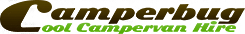How to List Your Campsite on Camperbug
Contact Camperbug
To list your campsite on Camperbug, fill out the contact form at https://www.camperbug.co.uk/cmp/owner/contact. We'll ask for information about your campsite, including its name, location, description, amenities, and any special features. You can also provide photos of your campsite to showcase its features and give potential customers an idea of what to expect.
Create an Account
Once we have the necessary information, we'll create a Listing page and an account for you to log in. You'll receive an email with instructions on how to access your account.
Review Your Listing Page
Once you're logged in, you'll be able to view your Listing page and edit any details you provided. Make sure that all the information is accurate and complete.
Set Your Pricing and Availability
You'll need to set your pricing on your Listing page. You can choose to set a nightly rate and can create different prices for different times of the year. You can also set a minimum and maximum number of nights that customers can book, and you can create custom check-in times that suit your schedule.
Submit Your Listing Page
Once you've reviewed and edited your Listing page, click the "Submit" button to send it to Camperbug for review. We'll make sure that all the information is complete and accurate, and then we'll publish your campsite listing on Camperbug's Campsites section. You'll receive an email notification once your listing is live.
Edit Your Listing Page
After we've created your campsite listing, you can continue to edit and update the details through your account portal. You can make changes to your campsite's amenities, pricing, availability, and more.
That's it! Your campsite listing is now live on Camperbug's Campsites section, and potential customers can start browsing and booking your campsite for their next camping trip.